In this post I’m going to show you how to program baofeng UV-82 on Windows 10. It will include the requirements for programming a Baofeng UV-82 radio (hardware and software) and every step needed to actually program the radio.
How to program baofeng UV-82 on Windows 10 – requirements
In order to program a Baofeng UV-82 on Windows 10 we basically need two things:
- A Baofeng UV-82 programming cable
- A copy of the free Chirp programming software
Baofeng UV-82 programming Cable
As mentioned on our how to program a Baofeng UV-82 on Mac OS you will need a programming cable in order to connect the radio to a Windows PC.
In case you don’t own one of this cables I have 2 recommendations for you:
- A programming cable for the Baofeng UV-82 radio
- A 8 in 1 programming cable
The first option will let you to program this specific radio and other Baofeng models. The second option is more versatile and supports other models and radio vendors like Yaesu, Kenwood, Motorola and others.
Anyway, get one of this two options, and you will be just fine. You will have to install the driver for this cable but it is a straight forward thing. Just a few next, next, finish process.
Chirp programming software
The other key component needed to program a Baofeng UV-82 on Windows 10 is Chirp.
Chirp is an open source software created by a community of developers. Lucky for us, chirp supports programming Baofeng UV-82 radios, and it runs on Windows 10. We are in good hands.
Please go ahead and get the latest version of Chirp from the website and install it on your PC.
This Baofeng radio programming software, also supports other Baofeng radio models.
How to program baofeng UV-82 on Windows 10 – step by step
As mentioned in other posts, the first thing we are going to do is to “read” the configuration of our radio and we are going to save it in case something goes wrong.
The other reason to “read” the configuration first is because Chirp Won’t let you to write any configuration your Baofeng UV-82 without reading it first.
In order to read the radio’s configuraion, open Chirp, then go to Radio and then click on Download from radio.
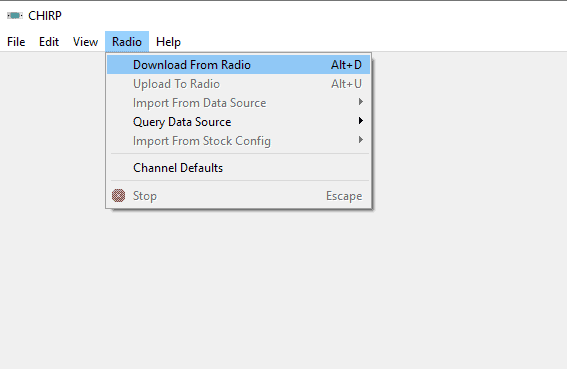
Choose the appropiate port, set Baofeng ad Vendor and UV-82 as the radio model. Then click next to continue.
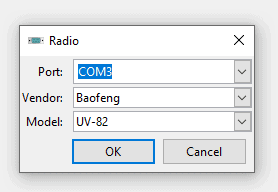
Follow the instructions on the screen and clic ok.
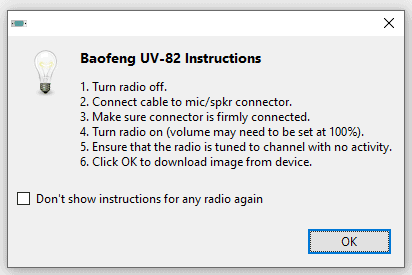
If everything is right, you will see this window popping up.
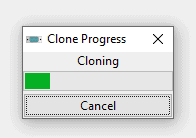
Then go to Memories and add all the cannels you need.
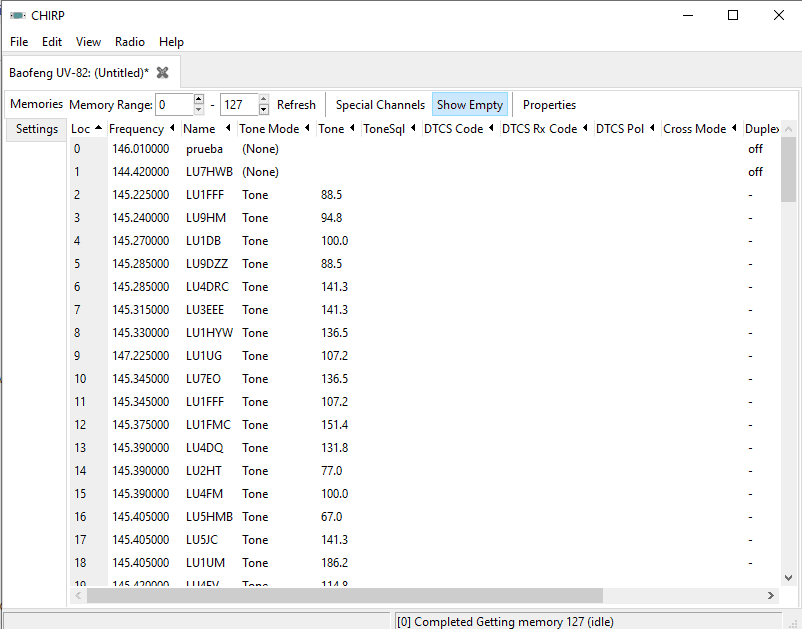
After that go ahead and modify the different settings of the radio based on your needs.
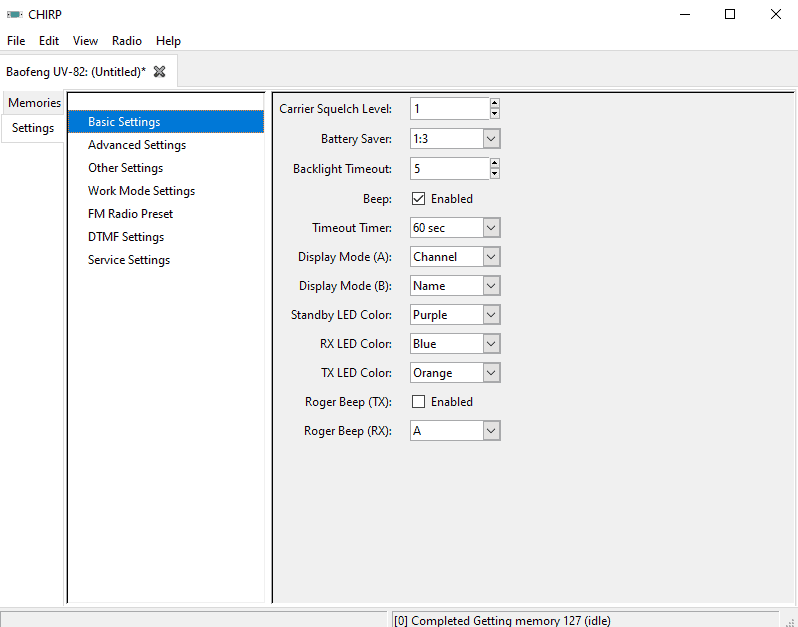
Once everyting is completed, we need to upload the configuration to the radio. To do that, go to Radio menu, and then Upload to radio.
Same port, brand and model. Click ok to continue.
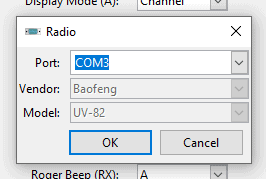
Follow the instructions and then click ok to continue.
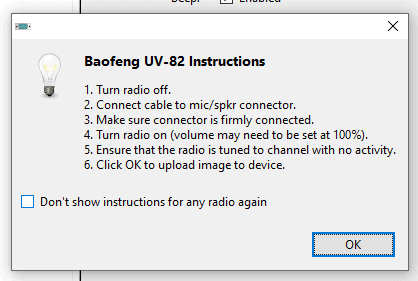
Wait to the cloning process to finish.
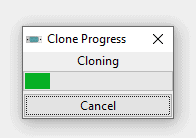
And you are done. Now you have your Baofeng UV-82 programmed using CHIRP. and a Windows 10 PC.
Possible problems programming a Baofeng UV-82 on Windows 10 using Chirp
In case we find problems programming our radio, we will always find it related to two different things:
- Software problems
- Hardware problems
Software problems
Many problems found on Windows software are driver related. One of the things you should check is if you have an updated version of the driver of your programming cable.
In case weird errors shows up on chirp be sure the right version of your radio is selected. Baofeng has a tendency of manufacture different versions of their radios so pay special attention on this. As a rule of thumb, if you can read the configuration of your radio, you have chosen the right version on chirp. Always read the configuration first.
Always use the latest version of Chirp. The software is in constant development and bugs are solved daily. If you can’t program your radio check if you are using the latest version of Chirp available.
Hardware problems
Unlike software problems, hardware problems are found rarely. I have found some damaged USB ports on very old and mistreated computers.
What is more common, are faulty programming cables and the damaged MIC/SPEAKER ports on the radio. The cable is always cheaper that the radio, If you suspect that something is wrong with your hardware, always get a second programming cable.
How to program baofeng UV-82 on Windows 10 – conclusion
Hope this post helped you better understand how to program baofeng UV-82 on Windows 10. If you have questions please leave a comment below, and I will try to do my best to help you.
Please try to avoid using the contact form for this, just leave a comment, the public answer will help others in the future.

I tried (using the current version of CHIRP) to download from my BaoFeng UV-82 without success. This is my first radio and want to do things correctly.
I tried several USB ports (always using the Help Me function to determine which port). I continue to get the “Radio did not respond” error. Nothing in the Error Log indicates the cause.
What am I doing wrong?