In this post I’m going to show you how to program baofeng UV-82 on mac. We will cover what is needed and how to do it.
Baofeng UV-82 is a Chinese Ham Radio that has a lot of useful features and has been designed to be user-friendly.
The Baofeng UV-82 is an affordable handheld transceiver, which can also can work as a base station with the propper antenna. It has more than 100 memories, and takes advantage of DTMF decoding for remote control operation.
The clear display contains large digits that are well illuminated in the dark, with an automatic backlight for night use.
The transceiver comes equipped with cross-band repeater capability (VHF/UHF), built-in electronic keyer and supports VOX operation.
Programming Baofeng UV-82 on Mac OS X is quite easy if you follow the steps presented in this posts.
What do we need to program a baofeng UV-82 on MAC
In order to program your Baofeng UV-82 on MAC you will need basically two things:
- A Baofeng programming cable
- Chirp programming software
Programming cable for Baofeng UV-82
In order to be able to program a Baofeng UV-82 on MAC OS you will need a Baofeng Programming Cable.
There are several brands of cables. Everyone of those are based on either Prolific or FTDI chips.
In case that you don’t have one, you can buy one on amazon.
If you don’t have a cable but have more radios from different brands I recommend you to buy this 8 in 1 Radio Programming Cable. This will be helpful in the future when you need to program the other radios.
Chirp programming software for Baofeng UV-82
Chirp is an open source ham radio programming software. It has a free version that is accessible to all hams or anyone that need to program a Baofeng Radio.
You will need it in order to program your Baofeng UV-82 so please go ahead and download it from the Chirp Website.
There is no need to install it so with just a double clic you can execute chirp.
Chirp is not a signed software so your Mac OS may end up blocking it. If this happens to you just authorize it from system preferences.
How to program baofeng UV-82 on mac
The process of programming your Baofeng UV-82 on mac is very straight forward. It involves the following steps:
- Read radio’s configuration
- Modify or add your own parameters
- Write the modified configuration to the radio
If nothing goes wrong with just this steps you will be able to program your radio. Let’s break it down.
How to program baofeng UV-82 on mac – read the radio
Reading radio’s configuration before programming it is always a good practice. In fact most of the programming software won’t let you to write anything to the radio without reading it first.
Chirp is not different than the others so, we must first read the radio in order to be able to modify it.
In order to read the radio’s configuration you will have to:
Open up chirp, then go to radio –> Download from radio.
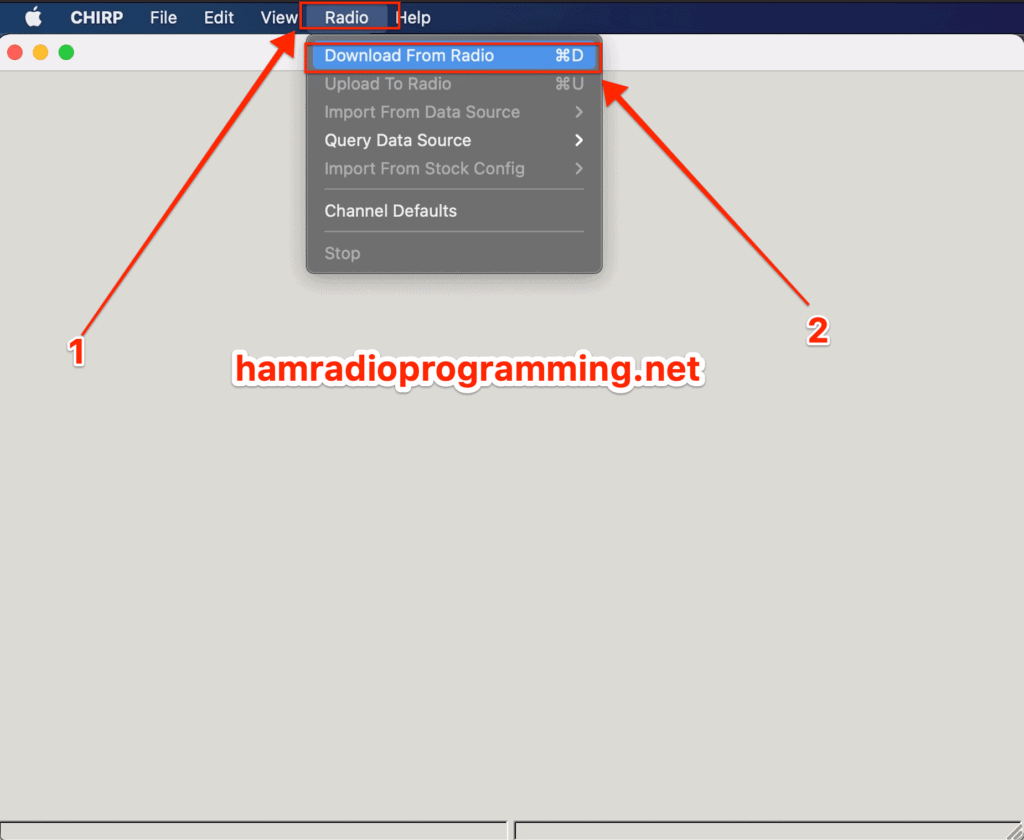
Choose the serial device that belongs to the programming cable, then set the vendor as baofeng and lastly UV-82 as the model of the radio.
Click ok in order to read the radio’s configuration.
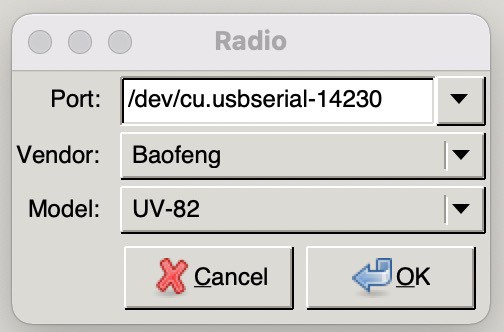
Follow the instructions on the screen and clic ok.
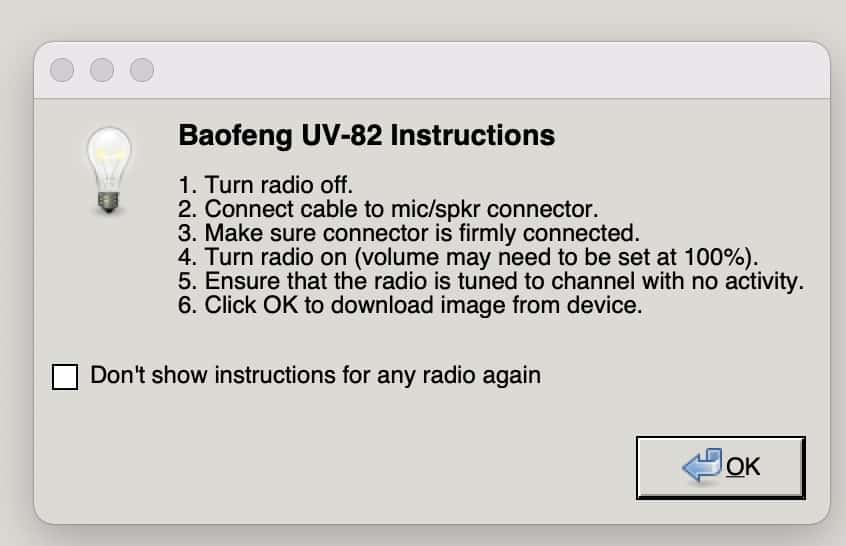
If everything is right, you will see this window popping up.
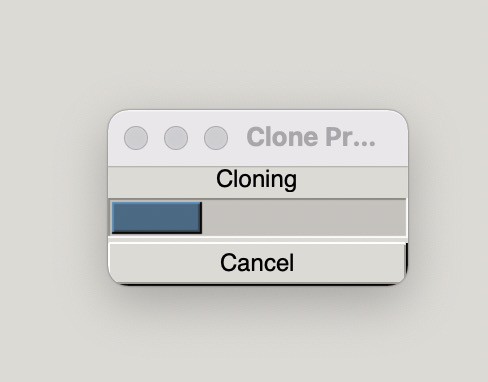
Then go to Memories and add all the cannels you need.
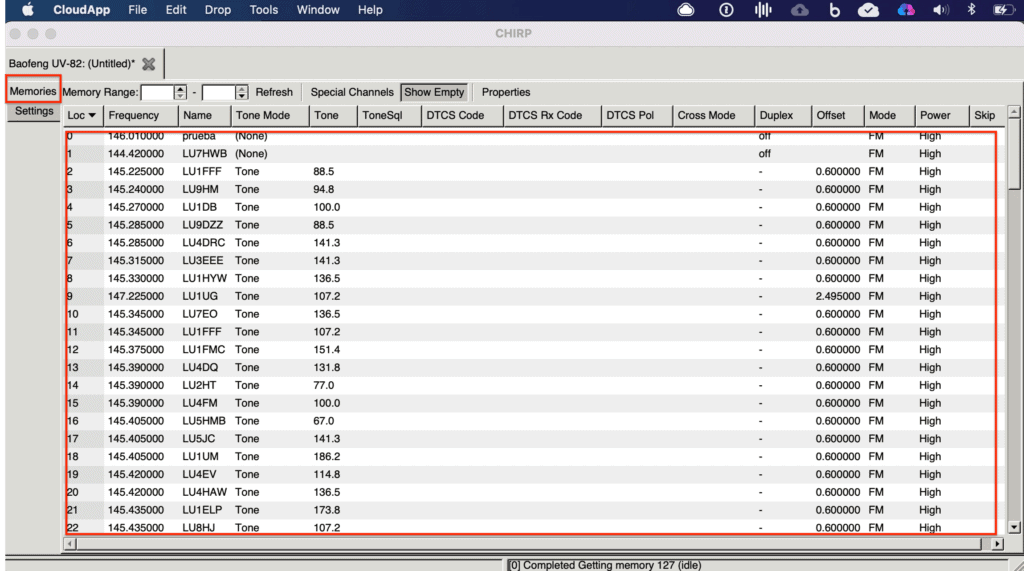
After that go ahead and modify the different settings of the radio based on your needs.
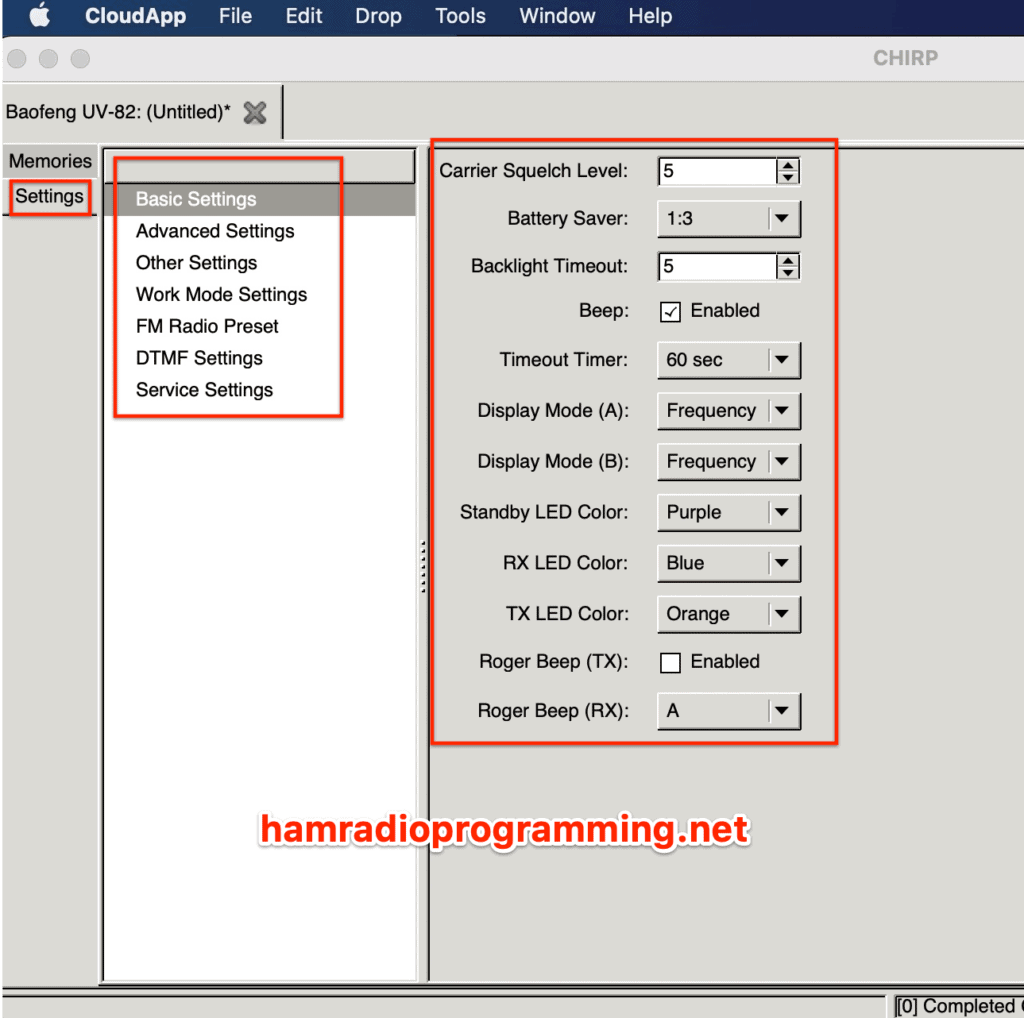
Once everyting is done, we need to upload the configuration to the radio. To do that, go to Radio menu, and then Upload to radio.
Same port, brand and model. Click ok to continue.
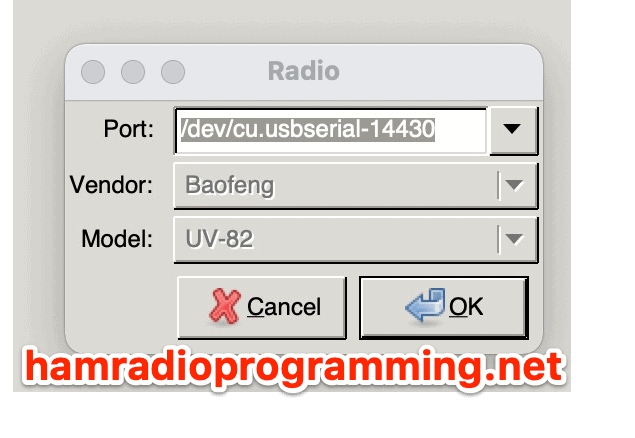
Follow the instructions and then click ok to continue.
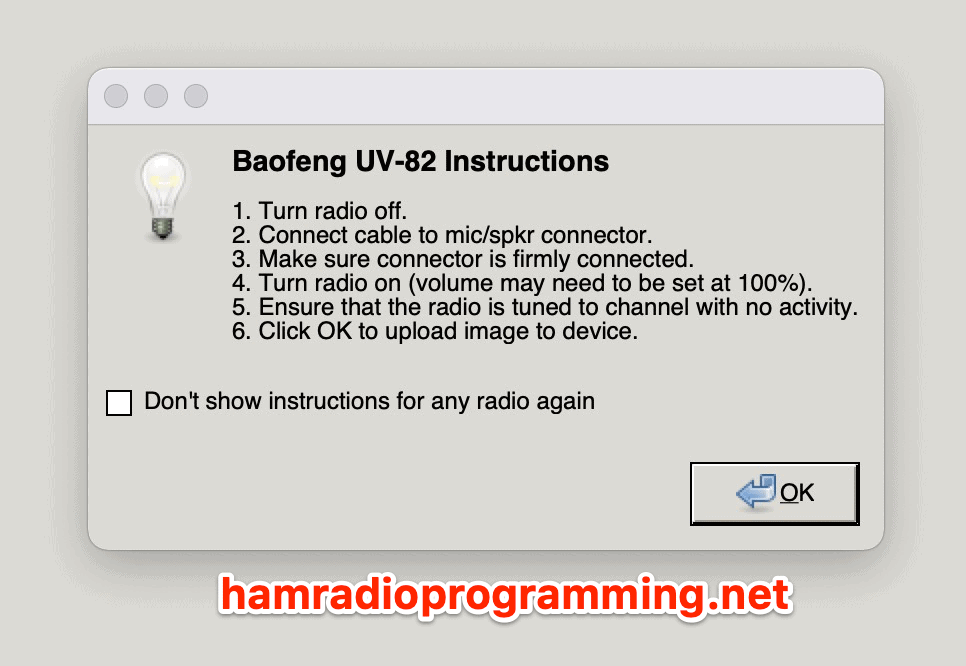
Wait to the cloning process to finish.
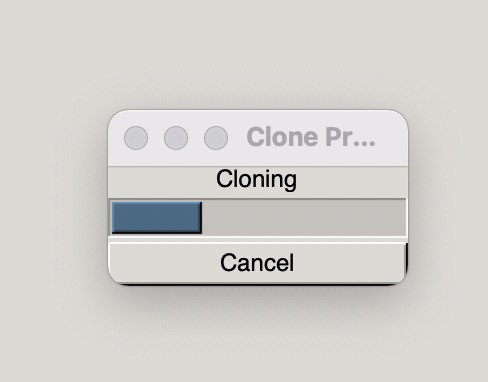
And you are done. Now you have your Baofeng UV-82 programmed from MAC OS using CHIRP.
Hope this post has helped you learn how to program baofeng UV-82 on mac.

Leave a Reply